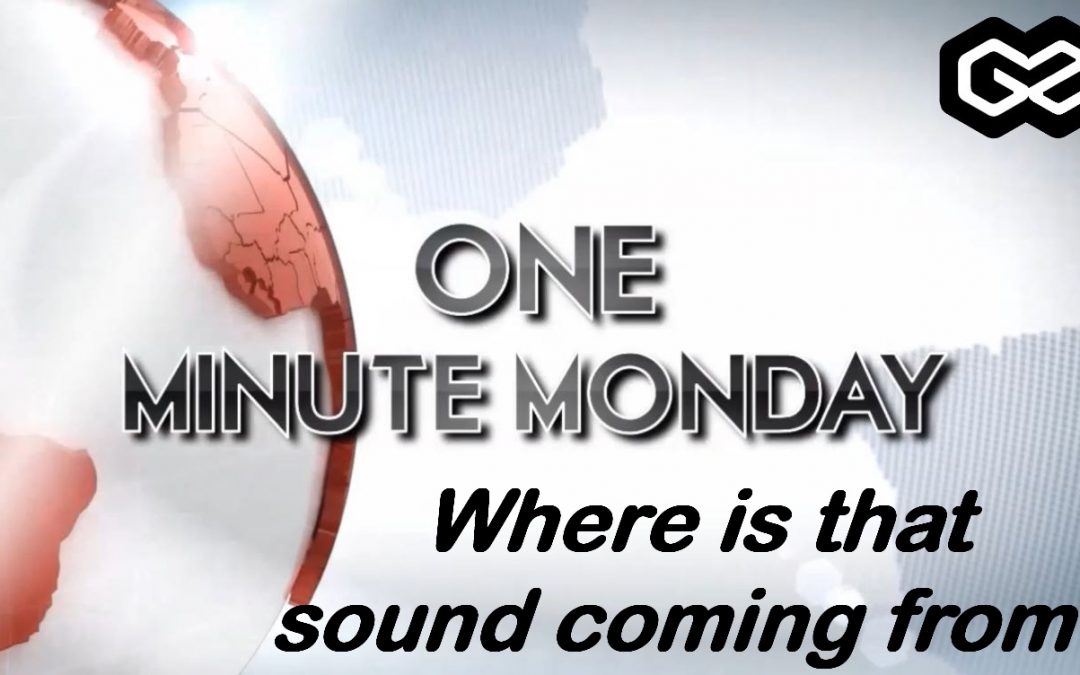COMPUTER USERS EVERYWHERE: EVER WONDER WHERE THAT SOUND IS COMING FROM?
Here is a trick to find out!
Watch it here on YouTube – https://youtu.be/YCRoHnmEBT4
Does your computer ever make sounds or play music and you have no idea where it is coming from?
If you’re like many – like me… you keep lots of windows and tabs open.
I found an answer… Chrome has a built-in feature to show you what’s playing… in any tab in any window!
Control music, video, or anything that plays sound in a Chrome tab.
Play music or sound across Chrome tabs
- On your computer, open Chrome.
- In a tab, play music, a video, or anything else with sound. You can stay on that tab or navigate to a different one.
- To control the sound, at the top right, click Media control .
- You can pause, go to the next song or video, or click to go back to the tab where the song or video plays.
Tip: Your media will continue to play whether you stay in the tab or go to a different one.
Here is a link to the complete details from Google.
https://support.google.com/chrome/answer/9692215
This is Greg with Online Local Video and we’re always happy to share what we know to help others.
Click the link to Claim Your Free Guide!
“Everything You MUST KNOW About Managing Your Online Reputation”
http://reputation.onlinelocalvideo.com
Get found. Get Chosen. Get even more customers.
#reviews #digitalselling #reputation #onlinereputationmanagement #onlinereputationmarketing #onlinereviews